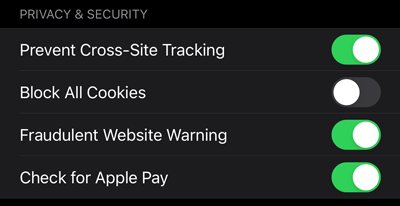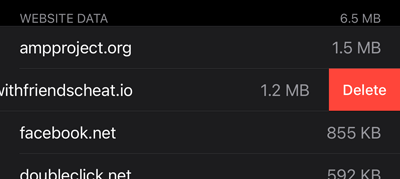How to reset wordswithfriendscheat.io?
Sometimes the website may have issues with its use of cache or cookies. In those cases, it can be helpful to sort of 'reset' the site with how it uses them and can often resolve some problems you may be having.
So here are some steps to go through this process for both Safari and Chrome.
Safari/iOS
- Go to Settings > Safari to view the browser settings.
- Scroll down to the Privacy & Security section to make sure the 'Block All Cookies' toggle is turned off. If it is on, make sure to toggle it off so certain functions of our website will work correctly.
- Then, scroll down to the bottom and go to Advanced > Website Data to view all the website data on your device.
- For this next step you will delete the browser data for the website. It is important to note that this will delete all your saved game boards. If this is an issue, doing a force refresh might be enough. If it's no problem, navigate to wordswithfriendscheat.io and slide it to the left to view the Delete button and delete it.
- Lastly, head back to Safari, refresh the website, and check to see if the problem is still occurring.
Google Chrome/Android
- Go to the cookie settings either by tapping on the lock icon by the URL then tapping the Settings link or by going to Settings > Site settings > Cookies.
- There you will see four options on blocking cookies. Select either 'Allow Cookies' or 'Block third-party cookies in incognito' so certain functions of our website will work correctly.
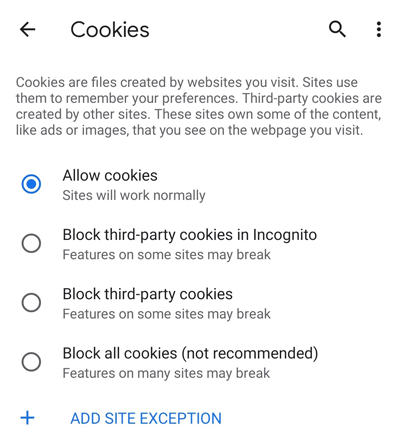
- For this next step you will delete the cookies for the website. It is important to note that this will delete all your saved game boards. If this is an issue, doing a force refresh might be enough. If it's no problem, navigate back to wordswithfriendscheat.io and tap on the lock icon by the url, tap on Cookies, then clear the cookies.
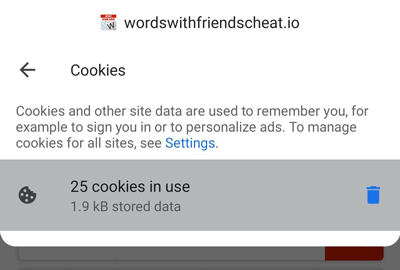
- Lastly, refresh the website and check to see if the problem is still occurring.
Doing a force refresh
- Navigate to the Board Editor page of wordswithfriendscheat.io.
- Scroll down to the bottom of the page and simply tap on the orange 'Force Refresh' button.