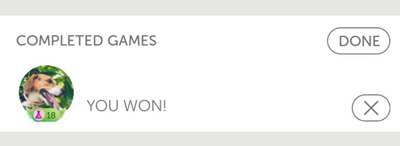How to delete Words With Friends games?
Unfortunately, it takes a couple steps to fully delete a game. First, you have to end the game by either completing it or resigning. Then, you need to scroll down to the bottom of the Games screen to view your Completed Games.
At the top right of that section you can click the Edit button which then allows you to delete completed games by tapping on the X button of each. Then when you are finished you can click the Done button to get out of the Edit mode.